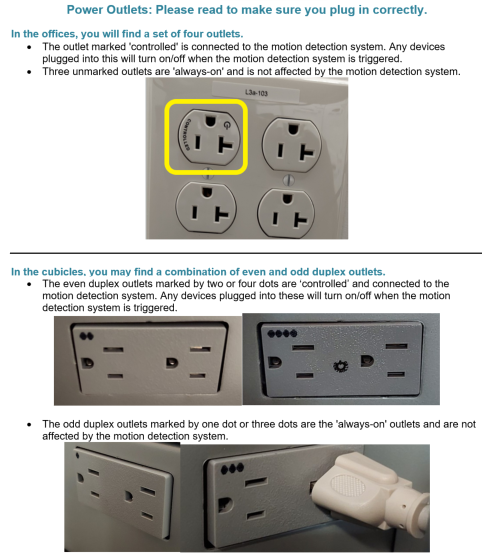Power Outlets & Monitor Arm Adjustments
Monitor Arms- Adjustments
Within identified time frame of moving: TBD Contact will be provided
After move-in window follow below guidelines:
- To Adjust arm (the vertiical piece or tightening/lossening, etc.), place a Facilties Ticket (Maximo)
- To remove or swap a monitor from the arm, contact IT Help Desk (415-514-4100)
Depending on the situation, it may require a combiantion of both team's coordinating with each other. If unsure, contact IT Help Desk first.
Power Outlets